Description
This is WordPress simple and easy image and image responsive thumbnail slider. Admin can add an unlimited slider. Admin can add, edit and delete slider images. Before add slider, to WordPress blog, admin can preview a slider. Setting height, the width of the slider images is easy. Admin can also set speed, Number Of visible images into the slider, Circular slider. You can also set if you want to slide images with the left and right arrow or by the automatic slider. In the pro version, the admin can set the featured images into the slider. The use of slider is easy just use shortcode and slider will display to post/page. If you are a theme designer then you can use PHP shortcode.
Features
- Add any number of images to the slider.
- Edit images and image names.
- The image name is used as an alt tag for SEO.
- Preview your slider before use it.
- Slider installation into the theme is simple just add the shortcode to the theme or pages/posts.
- Changes to images height, width is easy.
- Slider speed is easy to change.
- Slide with left and right arrow.
- The slider as a circular slider.
Pro Features(add on)
- Unlimited Slider(Multiple sliders)
- The plugin is now compatible with the multisite feature of WordPress
- Mass Images Add To Slider
- Use WordPress Media Uploader (wp>3.5) for image upload
- Add WordPress featured image in thumbnail slider directly from post/page add/edit
- 16 Slider Easing Effects(select your desired slider easing effect)
- No advertisements
- Paging for the slider
- Image caption
- Touch-enabled sliders
- Crop/No Crop Image Option
- Set Border Radius Option
- Border Color
- Box Shadow Color
- WordPress capabilities feature
- Sort by random images
- If the image description set it will be added to the image title tag.
- Now admin can display slider according to image order.
- Mass image order update.
- New Field added open image link in a new tab or same tab.
- Pro Version Download Documentation.



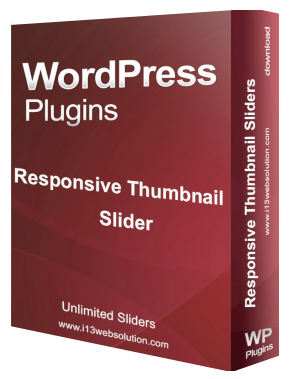
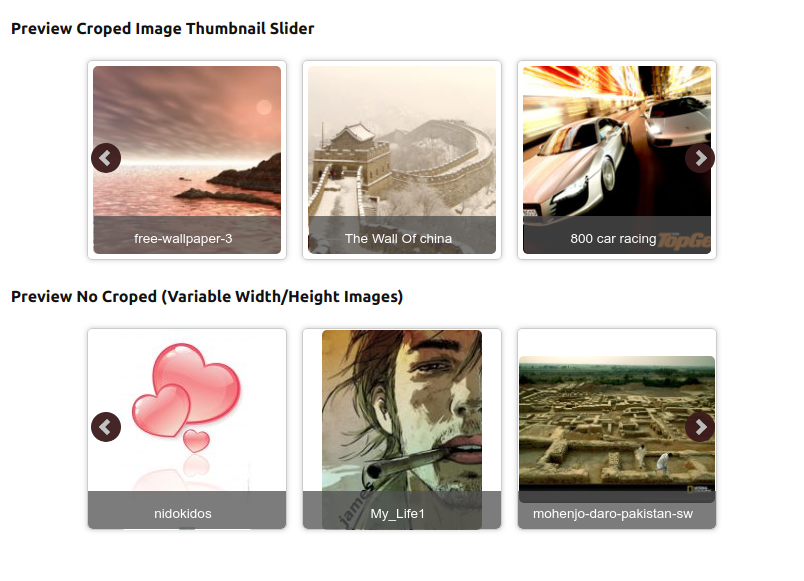
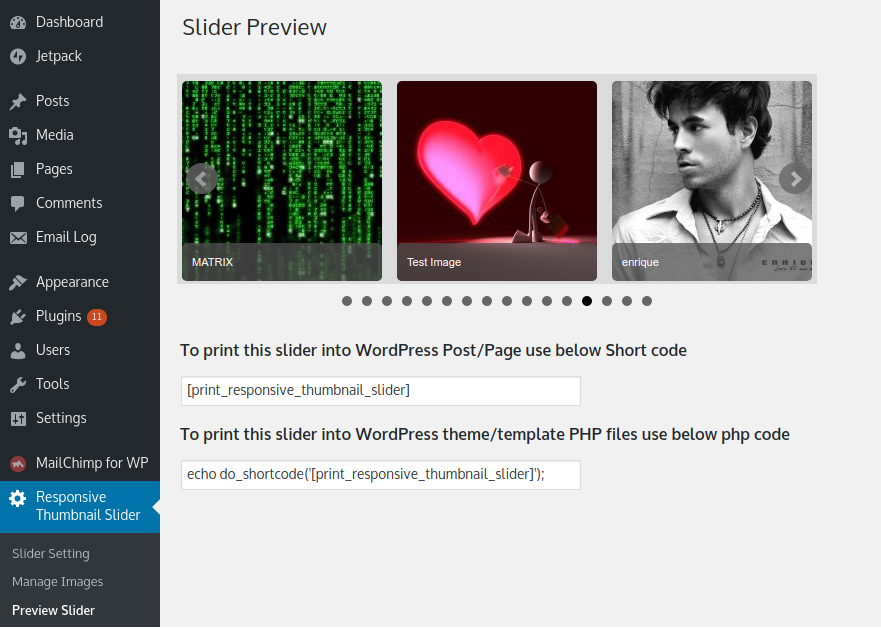
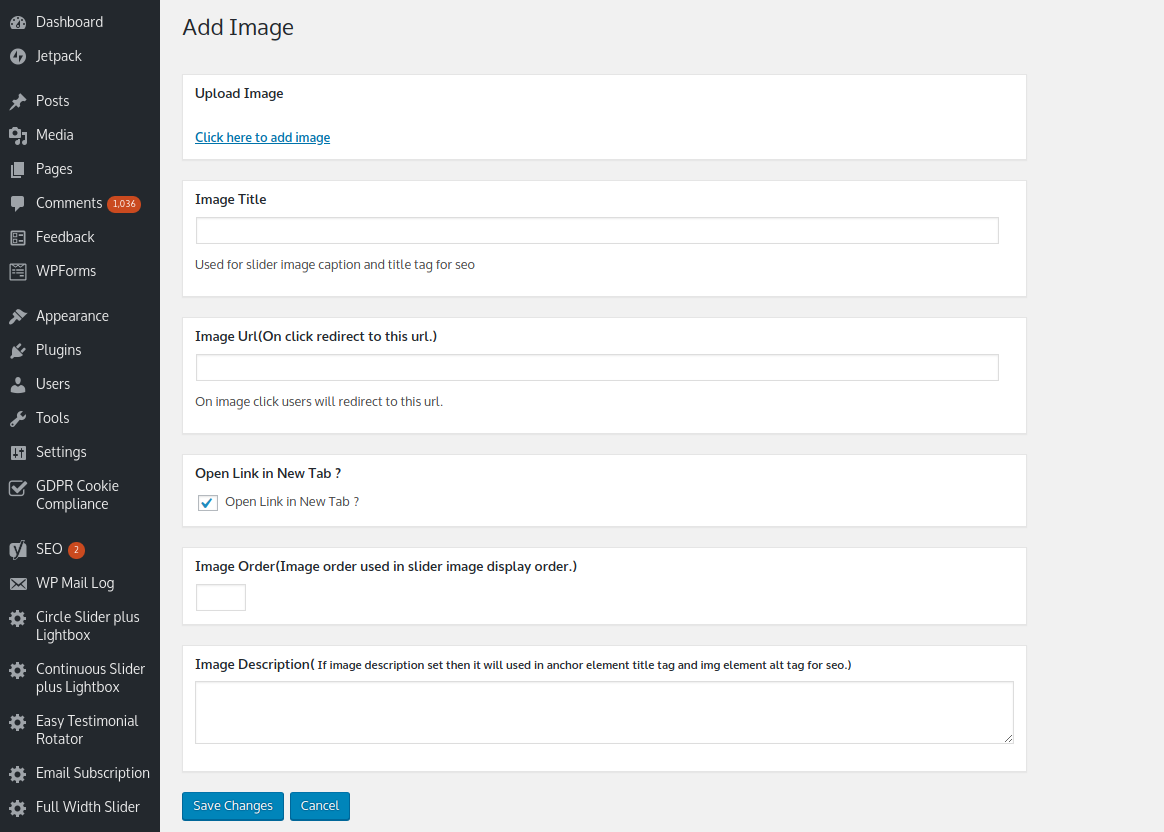
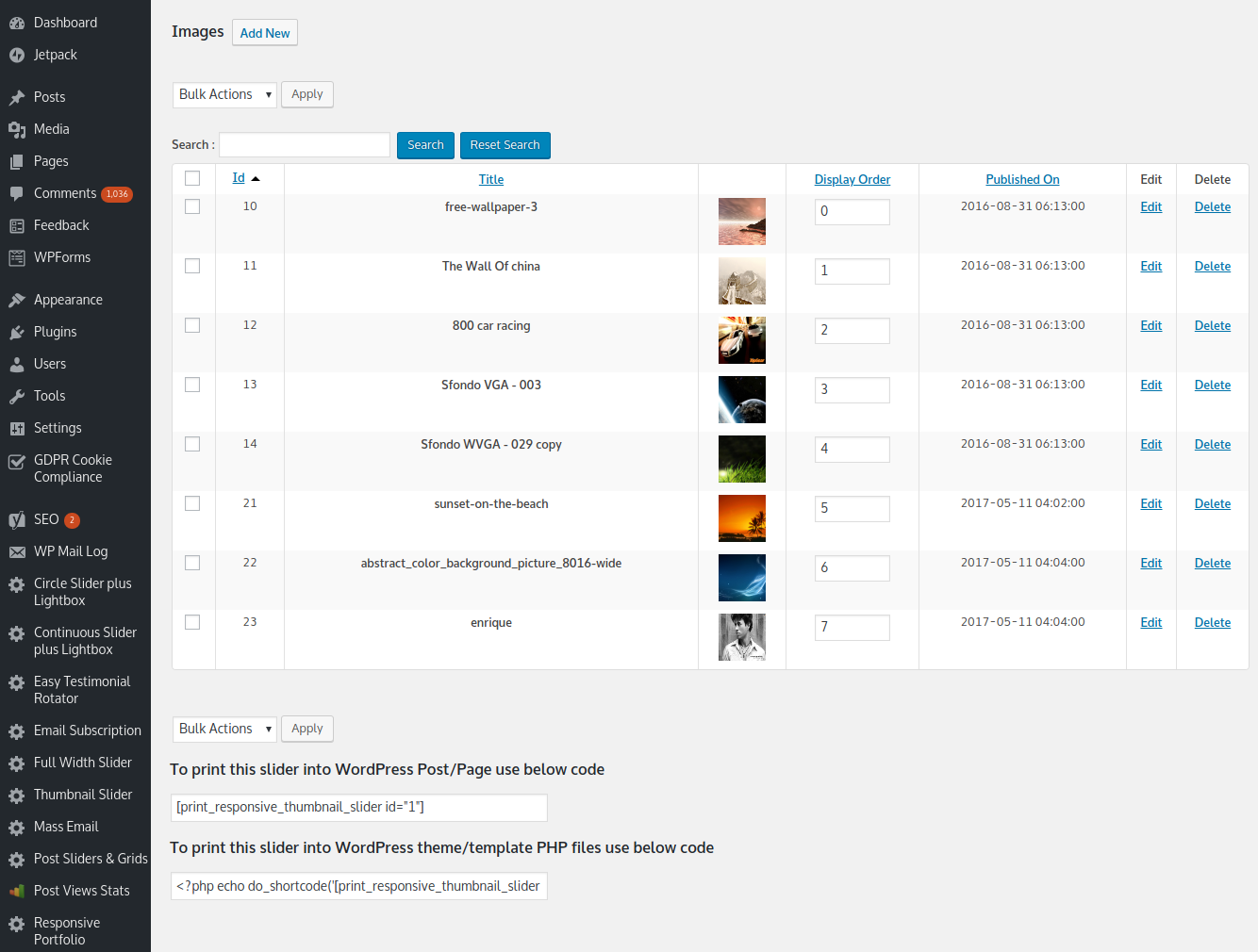


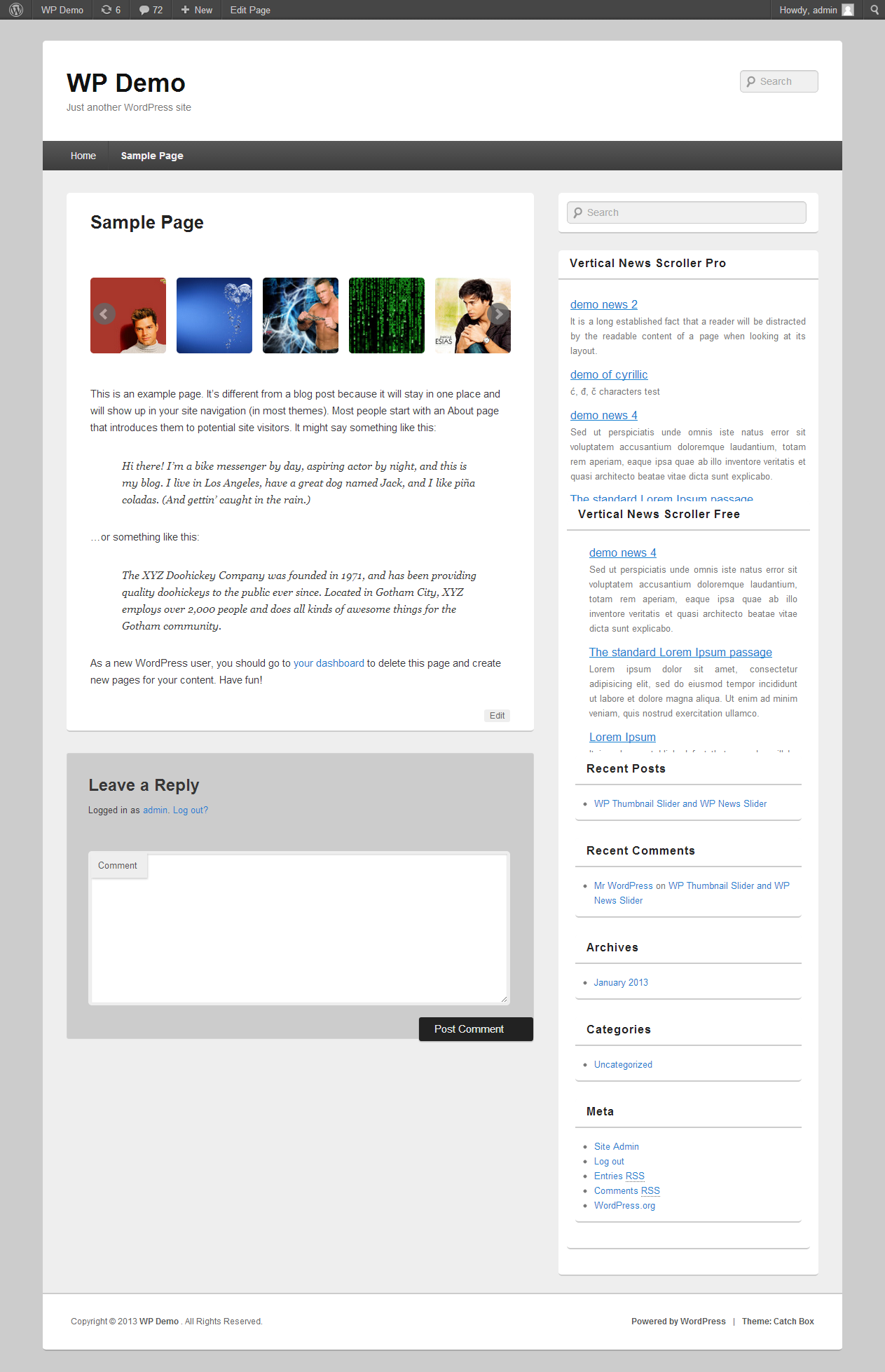
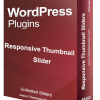







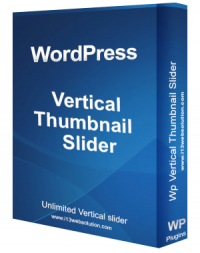
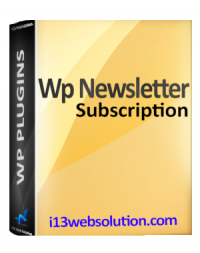
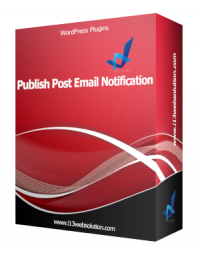
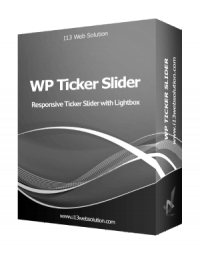
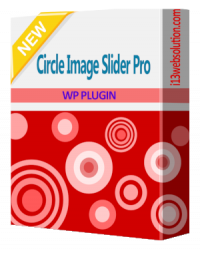
Joe Travis –
Best Plugin, service even better
I love this plugin, and if you need service as I did they get right on it and don’t stop until your satisfied. Thanks again Nik.
Joe Travis
Travis Cycle Inc.
patriotbg –
Very easy to use plugin!
Finaly I found the image slider plugin that I have looking for!
Very intuitive to work and the support is attentive and always receive quick feedback.
Keep the good work!
SoftwareDrone –
Works great, excellent support!!
Easy to install, easy to configure, the radiused edges of the images looks professional. Most of all, the support is outstanding and that makes all the difference.
One more thing: Unless you like working for free, buy the PRO version.
ChrisWaugh –
Great plugin, Awesome service!
I needed a thumbnail slider to feature my books on chriswaugh.com, but I wanted the scroll arrows to display beside the products, not on top of them. I contacted support, not expecting quick service. Nik Gandhi answered right away. He tried to talk me through it twice, but I still couldn’t get my desired result. So, he fixed it for me! Thanks Nik! It looks great!
alokroutray –
Full responsive logo slider
Full responsive logo slider
Tigaruk2 –
Works prefectly
Been using this for a couple weeks now and works brilliantly. Had a minor issue when it came to usage on phones but the developer fixed it quickly and now its perfect.
clgolden –
Does What it Says & Good Support for Pro Version
The free version works just fine. If you want to be able to control order of thumnbnail images, you have to buy the Pro version. At $16, that’s okay with me.
Had trouble with the Pro version, but developer got right back with me and fixed it. Really happy with the support!
living_simple –
GREAT, attentive Support!
I am very happy with the support level on this plugin. Really recommend using them…I had multiple issues over a weeks time, and they were all fixed by the support.
NicholasPedroso –
The best slider Plugin
awesome work for this simple-powerfull plugin!
and great support from the author!
I recommend =)
I already buyed a pro version!
Thanks developer!!!
CottageGalStyle –
GREAT! Easy to Use Slider
I had a slight issue because of my error and Nik Gandhi is FABULOUS! His customer service is the best and TOP RATE.
Thank you so much!
Cottage Gal Style Blog
Lynnie
basheba –
Responsive Slider
Great slider. Easy to use and the support from Mr. Gandhi is first rate. Update to this review, had to use slider in new theme, and image was cropped. Could not resolve my problem and Mr. Gandhi was good enough to fix the issue. Slider is great and support is excellent. Highly recommend the pro version!
galeroy –
Responsive Image Slider = Awesome!!!
This is a GREAT image slider and I highly recommend it.
Over the past week I have experimented with a handful of image sliders – all claiming to be attractive and easy to use. However none of them actually were easy to use.
This slider plugin actually delivers on what it promises.
I can’t believe..
– how easy it is to install
– how easy it is to use (the user interface is very intuitive)
– how easy it is to customize
– how quickly I was able to get it set up. (I was able to get an image slider set up in about 10 minutes.)
Not only that but this image slider can easily be placed in a blog post, on a standard page or in a template file.
Thanks for creating this awesome plugin!!
julianajuelz –
Easy as 1 2 3
Really easy install and function. Works as specified
VIJOHN –
This is what I want
It works as expected.
Keep it up.